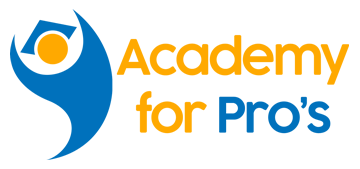Our classroom training provides you the opportunity to interact with instructors and benefit from face-to-face instruction.
Financial Modelling in Excel Training
VIRTUAL TRAINING
Catering to the demands of busy professionals, our virtual training programs are as effective as face-to-face learning.
CORPORATE TRAINING
Our Corporate training provides you the opportunity to interact with instructors and benefit from face-to-face instruction.
TRAINING HIGHLIGHTS
High quality training from Certified & Industry Experts
Earn 16 PDUs
Course Completion Certificates
Reimbursement guaranteed if the training is not satisfied
Extensive documentation provided
Our approach is both practical and inspirational. Our training is carefully designed and tested to develop the key skills and confidence needed while being highly participatory and fun
Our financial modelling course provides a sound understanding of both the principles of financial modelling and the practical application of these to real-world situations by using Excel to build financial models.
The course builds upon the financial modelling principles and practices learned, to apply these to company or project valuations. In this, participants improve their mastery of valuation principles and concepts, and learn how to apply these in real-life situations.
Finally, participants will receive training in how to both detect and prevent errors from occurring.
Excel is the tool of choice for most financial modellers so before we start building financial models, it’s critical that we have a good understanding of the key functions and tools in Excel that can help us build models that are robust, easy-to-use, and flexible.
Here are just some of the areas we cover in our in-depth, hands-on workshop:
- ● Working with large data sets
- ● Summarising and aggregating data
- ● Extracting data that matches criteria using flexible formulas
- ● Error handling
- ● Ways of improving structure
- ● Techniques for keeping formulas consistent yet flexible
- ● Combining and splitting cells according to the content they contain
- ● Advanced techniques for creating automatically expanding charts and ranges
- ● Introduction to macros & when to use these
- ● We then apply and practise these functions during the remainder of the course.
Bring Your Models!
Everyone’s models are different. As such, participants are encouraged to bring along their own financial models to obtain assistance, ideas, guidance and suggestions from the trainer in private.This is a key step in applying the concepts learned on the course to improve real-life models so please take the opportunity to draw on the trainer’s experience and expertise!
COURSE OUTLINE
Course Overview, Objectives & Introductory Concepts
- ● Financial modelling concepts: Aims, design, structure and development
- ● Corporate finance and valuation concepts
- ● Introductory Concepts
- ● Cash vs Profit
- ● Time Value of Money
- ● Cost of Capital
- ● Risk, return & value
- ● Scenario Analysis
Financial Forecasting & Analysis
- ● Common difficulties, problems and limitations with financial analysis
- ● Defining the decision
- ● Availability of information
- ● Defining model scope
- ● Knowing the limitations of financial analysis
- ● Information overload
- ● Financial Forecasting
- ● What is it?
- ● Steps involved
- ● Best practices & financial modelling standards
Financial Decision Making & Evaluation
- ● Common financial / investment decisions
- ● Understanding the Time Value of Money concept
- ● Understanding Discounted Cash Flows
- ● Evaluation of different methodologies (including NPV, IRR, Payback Period)
- ● Introduction to valuation concepts including NPV
- ● Identifying & dealing with IRR difficulties
Valuation tools and methodologies
- ● Reviewing valuation concepts
- ● Valuation methodologies (including evaluation of different methodologies)
- ● Dealing with common valuation issues
- ● Compare & contrast alternative valuation methods to know when to apply each
Discounted Cash flow
- ● Overview of DCF methodology
- ● The role of Cash Flow Forecasts
- ● Cost of Capital
Ratios and Key Performance Metrics
- ● Performing a Ratio Analysis
- ● Understanding Profitability Ratios
- ● Interpreting Liquidity and Solvency Ratios
Financial Modelling & Forecasting in Excel
- ● Overview & Objectives
- ● Defining the scope of your model
- ● Objectives: What are the aims of the model?
- ● Understanding model limitations
- ● Development and structuring
- ● Planning the financial model
- ● Ensuring the model structure matches the objectives
- ● Incorporating best practice techniques into your models
- ● Compare a selection of best practice guidelines/standards
Structuring the Cash Flow Model
- ● Setting Up the Work Book & structure
- ● Time scale
- ● Separate business areas
- ● Timing and frequency formats
- ● Data Sources
- ● Managing the Input Section
- ● Building the Calculation Section
- ● Building the C/Flow Forecast
- ● Line by line build-up of cash flows
- ● Cap Ex and Op Ex
- ● Presenting Model Outputs
- ● Key Financials
- ● Summary of model data
- ● Dashboards & Graphs
- ● Valuations & terminal values
Integrated 3-way Financial Models
- ● Balance sheet, Income statement, cash flow
- ● Dealing with interest circularity
- ● Using ratios to produce financial forecasts
- ● Debugging a 3-way model
Debt and Capital Structuring
- ● Typical Bank Covenants & Ratios
- ● The Importance of Capital Management
- ● Why it is important (cost of debt vs equity)
- ● Defining your optimal capital structure
- ● The Effect of Capital Structure
- ● Understanding its effects on risk
Sensitivities & Scenario Management
- ● Sensitivity
- ● Identifying key variables for sensitivity
- ● Building in sensitivities
- ● Displaying the results of sensitivity analysis
- ● Scenarios
- ● How to run multiple sets of inputs through a single calculation engine
- ● Building, managing and extending a scenario manager that is far better than Excel’s
- ● Introduction to Monte Carlo simulation: how to apply these techniques in practical ways to real-life financial models
Best Practice Reporting, Review and Presentation
- ● Checking outputs for consistency
- ● Techniques for building checks & balances
- ● Model audit & review
- ● Automated spreadsheet auditing software tools: role, purpose & limitations, demonstration
- ● Documentation
- ● Use of financial modelling software: when is it useful or not useful?
What you get from this course:
Understand how Power BI builds on the functionality of Excel’s native tools, such as PivotTables, slicers and key analytical functions.
Be able to import data from a variety of electronic sources and relate them quickly to deliver key information in minutes not weeks.
Utilise best practice database design, realising the power of the Data Model by using LOOKUP lists and efficient database design.
Provides an introduction to Power BI’s Data Analysis Expressions (DAX) language
Once after the training you receive course completion certificate from Academy for Pros
Pre-requisites
Although not mandatory, attendees will get a lot more out this course if they complete some online training in Excel functions before attending.
Who should attend?
- ● Business & Finance Analysts
- ● Finance Managers
- ● Investment Managers
- ● Investment Analysts
- ● CFO’s
- ● Financial Modellers
- ● Project Managers
- ● Project Accountants
- ● Investment & Corporate Bankers
- ● Corporate Finance Managers
- ● Finance Professionals
- ● Accountants
What are the hours of the Training?
The Training hours are 9:00 am to 5:00 pm
What time shall I arrive at the venue?
Please arrive 15 minutes early for the training
What are PDU’s and SEU’s?
A PDU stands for a Professional Development Unit, A way to measure ongoing professional development. SEUs are Scrum Educational Units, issued by the Scrum Alliance.
What Does Academy for Pros provide me on the day of the course?
Do you provide Placements?
Placements are not guaranteed, however you can ask our trainer for the help as our trainer has contacts with corporate.
Do you provide a group discount for classroom training programs?
We do Provide Group Discounts such as 10% for group of 3, 15% for group of 5 and 20% for the group of 10 people.
If I cancel my enrolment, how can I claim my Refund?
You can request a refund by sending an email to info@academyforpros.com and within 7 working days you get your money back.