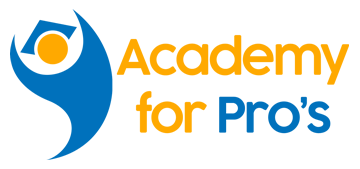Our classroom training provides you the opportunity to interact with instructors and benefit from face-to-face instruction.
Power Query and Power Pivot for Excel
VIRTUAL TRAINING
Catering to the demands of busy professionals, our virtual training programs are as effective as face-to-face learning.
CORPORATE TRAINING
Our Corporate training provides you the opportunity to interact with instructors and benefit from face-to-face instruction.
TRAINING HIGHLIGHTS
High quality training from Certified & Industry Experts
Earn 16 PDUs
Course Completion Certificates
Extensive documentation provided
Reimbursement guaranteed if the training is not satisfied
Our approach is both practical and inspirational. Our training is carefully designed and tested to develop the key skills and confidence needed while being highly participatory and fun
Power BI (including Power Query & Power Pivot) are the biggest Excel news items in the last 10 years. They give Excel users the power to draw information out of multiple sources, link it together then perform calculations on it that can then be sliced & diced any way you want.
This hands-on course is focused on real-world techniques utilising the amazing capabilities of Power Query, Power Pivot and Power BI.
The course covers the core elements needed to get an understanding of what Power BI, Power Pivot and Power Query can do. You will use Power Query to extract and shape data and then load it into Power Pivot. You will build a complex Power Pivot Model from scratch, write DAX formulas and set up interactive reports.
The second day delves deeper into all of the topic areas demonstrating how to get the most from these amazing tools. You will learn extra advanced Power BI features and get a more in-depth understanding of Power Query and Power Pivot reporting techniques
- Understand how Power BI builds on the functionality of Excel’s native tools, such as Pivot Tables, slicers and key analytical functions
- Be able to import data from a variety of electronic sources and relate them quickly to deliver key information in minutes not weeks
- Utilise best practice database design, realising the power of the Data Model by using LOOKUP lists and efficient database design
- Provides an introduction to Power BI Data Analysis Expressions (DAX) language
Day 1 & 2:
Power BI & PowerPivot Introduction
- Creating your first Power Pivot Model
- Mapping tables
- Joining multiple tables together and understanding relationships
- Creating a Calendar Table
- Utilizing a Calendar Table
- Advanced Pivot Table Design
- Pivot Charts
- Power Map
In-depth Power BI & Power Pivot Models
- Creating more complex PowerPivot models
- Calculated Columns
- Introducing DAX formulas and Measures (Calculated Fields)
- Filters and Slicers
- Improve the user experience through Hiding and Hierarchies
- Pitfalls to avoid
- How to build in checks to detect new data or imbalances
- Creating useful time-based measures with more advanced DAX formulas
- CALCULATE explained
- CUBE formula
- KPIs
Power Query
- Exploring the User Interface
- Power Query techniques
- How to “unpivot” data
- How to merge multiple queries into one table
In-Depth Power Query
- Using variables for query parameters
- Introduction to the Advanced Editor and M language
- Creating reusable custom functions
- Calendar Creator
Power BI Desktop & POWERBI.com
- Power BI Desktop
- A comparison with Power Pivot and Power Query
- An overview of the graphical interface
- Custom Visualizations
- PowerBI.com
- Publishing and Sharing your Dashboards
-
-
-
- Excel users & analysts that focus on extracting, re-organizing and analysing data
- Excel users & analysts involved in creating visualisations & data modelling
- Anyone interested in saving huge amount of time in automating the work involved in creating recurring reports and dashboards
-
-
What Does Academy for Pros provide me on the day of the course?
What experience does Instructor has?
All our Instructors are Certified & Industry Experts and they have years of experience in teaching Agile Courses
Does this course includes exam?
This course does not include exams as this is non-certifications course. once after the training we provide course completion certificate with each credit per hour (SEU,s or PDU’s)