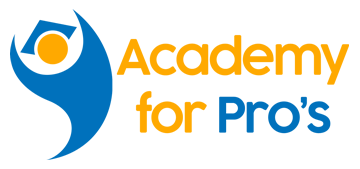Our classroom training provides you the opportunity to interact with instructors and benefit from face-to-face instruction.
High-Powered Excel for Finance
VIRTUAL TRAINING
Catering to the demands of busy professionals, our virtual training programs are as effective as face-to-face learning.
CORPORATE TRAINING
Our Corporate training provides you the opportunity to interact with instructors and benefit from face-to-face instruction.
TRAINING HIGHLIGHTS
High quality training from Certified & Industry Experts
Earn 8 PDUs
Course Completion Certificates
Extensive documentation provided
Reimbursement guaranteed if the training is not satisfied
Our approach is both practical and inspirational. Our training is carefully designed and tested to develop the key skills and confidence needed while being highly participatory and fun
Advanced Excel features and functions for Finance and Accounting power users, including practical application.
This hands-on course goes far beyond simply explaining Excel’s features and functions – you’ll learn how to apply these to get more done and produce reliable, consistent, maintainable, user-friendly results.
You’ll literally gain the knowledge and skills you can use in your work every day to transform your Excel work and make decisions with confidence. This includes:
- Valuable, time-saving techniques to reduce the rekeying of data and increase automation.
- Key features every budget needs to make it easy to maintain and easy to use.
- The essential functions used by experts to increase consistency and reduce data entry.
- Clever range name techniques that improve reliability and readability.
- Best practices for producing flexible and reliable lookups.
- Learn Excel’s hidden shortcuts to many common tasks that can save you hours of time every day.
- Techniques to make maintenance easier and make your models accurate, reliable, and robust.
- Powerful data analysis and visualization techniques to identify trends and anomalies.
- How and when to apply macros that will speed up the creation of your models
- and more!
PLUS Q&A time so you can get answers to all those questions that have been bugging you! and handy tips to improve your productivity and reduce your frustration!
- Agenda:
Useful Techniques & Keyboard Shortcuts
- Control key
- Right click
- The Ribbon & the Quick Access Toolbar
- Options
- Referring to Cells & Ranges
Range Names
- Creating Range Names
- Range Name Box
- Creating Names Automatically
- Defining Names
Useful Functions in Finance
- COUNTIF
- INDIRECT
- AND, OR
- ROUND
- IF
- VLOOKUP
- AVERAGEIF
- SUMIF/ SUMIFS
- COUNTA
- MAX & MIN
- OTHER FUNCTIONS
Tables
- Creating a Table
- Table Functionality
- Flexible (Dynamic) Ranges
- Using INDIRECT with Tables
Pivot Tables and Pivot Charts
- Creating a Pivot Table
- Analysis with Pivot Tables
- Pivot Charts
Conditional Formats
- Preset Conditions
- Formula Driven Formatting
- Modifying Conditional Formats
Wrapping up with Ribbons
Learning Objectives:
- Go far beyond simply explaining Excel’s features and functions!
- Learn how to apply these to get more done and produce reliable, consistent, maintainable, user-friendly results.
- Gain knowledge and skills you can use in your work every day to transform your Excel work and make decisions with confidence.
- Management Accountants
- Financial Accountants
- Cost Accountants
- Business Analysts
- Finance and Cost Analysts
- CFO’s
- Finance Managers
- Business Bankers
- Corporate Finance Analysts
What Does Academy for Pros provide me on the day of the course?
What experience does Instructor has?
All our Instructors are Certified & Industry Experts and they have years of experience in teaching Agile Courses
Does this course includes exam?
This course does not include exams as this is non-certifications course. once after the training we provide course completion certificate with each credit per hour (SEU,s or PDU’s)