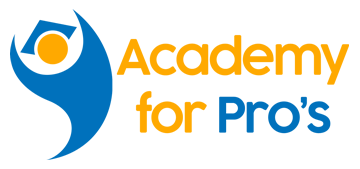Our classroom training provides you the opportunity to interact with instructors and benefit from face-to-face instruction.
Maximising your Excel Productivity
VIRTUAL TRAINING
Catering to the demands of busy professionals, our virtual training programs are as effective as face-to-face learning.
CORPORATE TRAINING
Our Corporate training provides you the opportunity to interact with instructors and benefit from face-to-face instruction.
TRAINING HIGHLIGHTS
High quality training from Certified & Industry Experts
Earn 8 PDUs
Course Completion Certificates
Extensive documentation provided
Reimbursement guaranteed if the training is not satisfied
Our approach is both practical and inspirational. Our training is carefully designed and tested to develop the key skills and confidence needed while being highly participatory and fun
Hidden shortcuts and techniques that save time and improve productivity.
Just some of the things you’ll learn:
- Mouse productivity techniques
- Keyboard productivity techniques
- Control key productivity shortcuts
- Shift key productivity shortcuts
- Alt key productivity shortcuts
- Range name enhancements
- Chart tips and tricks
- Custom lists that save you time
- Clever conditional formatting
- Find / Replace tips
- Grouping to improve readability
- Comments to improve the usability
- How to improve your toolbars… and much more!
- Learning Objectives:
- Learn the hidden productivity tools that are used by Excel Experts to get more done in the same time.
- Make your charts fly: creating new charts, improving existing ones, and making them all look superb!
- Clever range name techniques that improve reliability and readability.
- Best practices in formulas and formatting that help improve both speed and accuracy.
- Ways to quickly navigate large spreadsheets and find what you need to know.
- Ways to speed up data entry.
There’s also a question and answer time so you can get answers to all those questions that have been bugging you! … plus many many more ways to improve your productivity and reduce your frustration!
Useful techniques and keyboard shortcuts
- Navigating large sets of data
- Control key
- Shift key
- Alt key
- Mouse buttons
Custom Lists & Auto-Correct
- Creation
- Techniques for improving efficiency
Paste-Special
- Often overlooked functionality
Finding & Replacing with a twist
- Highlighting additional functionality that most people aren’t aware of
Data Validation
- Using validation lists to control inputs
- Creating dynamic range names
Printing
- Tips to assist in setting up a printing
- Repeating headings, printing comments
Protecting your Work
- Restricting user input and user access to your sheets and files.
Grouping
- How to include both summary and detail information on one sheet plus demonstrate the benefits of avoiding hiding rows.
Charting
- Best practices for designing and working with charts
Tables and Databases
- Sorting techniques
- Using Autofilter to show top 10 or custom views of the database
- Flagging and removing duplicate entries
Pivot Tables
- Create your own dashboard using pivot tables and pivot charts
- Value and Date grouping functionality
- Top 10 filters
- Traps to avoid
- Present your summarised data in an easy to interpret manner
- Useful Excel functionality in the most recent versions
- All Excel users. Especially those people interested in the best techniques for manipulating and handling data.
What Does Academy for Pros provide me on the day of the course?
What experience does Instructor has?
All our Instructors are Certified & Industry Experts and they have years of experience in teaching Agile Courses
Does this course includes exam?
This course does not include exams as this is non-certifications course. once after the training we provide course completion certificate with each credit per hour (SEU,s or PDU’s)